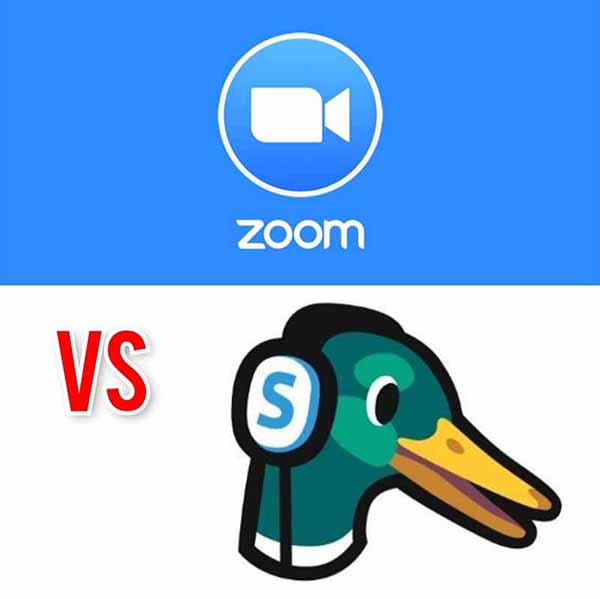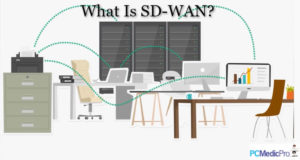In the new world of remote work, communication is easier thanks to video conferencing tools that make it possible for you to stay connected with your loved ones as well as to effectively interact with your colleagues, employees, or customers when in-person meetings aren’t practicable.
You can virtually have internal check-ins, conference calls, external meetings, and presentations. These communication channels have been hugely successful for social events, too.
Even so, how do you choose the best video conferencing tool that will deliver exceptional results? Perhaps, you should try out Zoom or StreamYard. They are, without a doubt, among the best software for live streaming.
However, these are two separate entities. Zoom is cloud-based, while StreamYard can comfortably utilize any supported browser. Regardless, is there more to these platforms?
Well, we’ve prepared a detailed comparison of the features, pricing, and product performance of Zoom vs. Skype to help you secure the best solution for your video conferencing needs.
What’s the Difference Between Zoom and StreamYard?

Zoom and StreamYard software are two different entities. Normally, a Zoom call can almost be identified right away. We’re used to seeing participants’ tiling layouts. The downside is that there’s little room to personalize it or create the ideal viewing experience for your audience.
On the other hand, StreamYard gives you complete control over what your viewers see. This involves using the appropriate amount of screen real estate to place logos, showcase guests, add brand elements on the screen, add text elements that improve your message or showcasing sponsors.
However, how are they really different? Here is a detailed insight into the two software:
What Is Zoom?
By definition, Zoom is a cloud-based video conferencing software designed to promote collaboration through an innovative integrated system featuring online meetings, group messaging, and web conferences. You can remotely interact with other people – either by video or audio-only or both, all while conducting live chats. It allows you to record those sessions to view later.
With Zoom, users can host and join meetings from mobile or desktop devices from any location. What is more, it supports screen sharing and virtual hand-raising. Zoom’s co-host feature allows the delegation of hosting responsibilities between users.
1. Who Is It For?
Although Zoom targets business enterprises, its utility depends on a company’s size. The fact that it supports multiple users is not necessary for all use cases. There is a free version of Zoom that supports minimal users, with the sessions being limited to forty minutes. Since the free version supports only 10 users, large organizations cannot use the free version.
But who are the most likely users of Zoom Meetings? The application is most appropriate for organizations with 1000+ employees.
2. Zoom’s Main Features
As the go-to video conferencing solution, Zoom offers a host of useful features. Here, we focus on five of its main features.
- One on one chat and meetings
- Rooms and Workspaces
- Video webinars
- App marketplace
- Meeting recording
How Does Zoom Work?
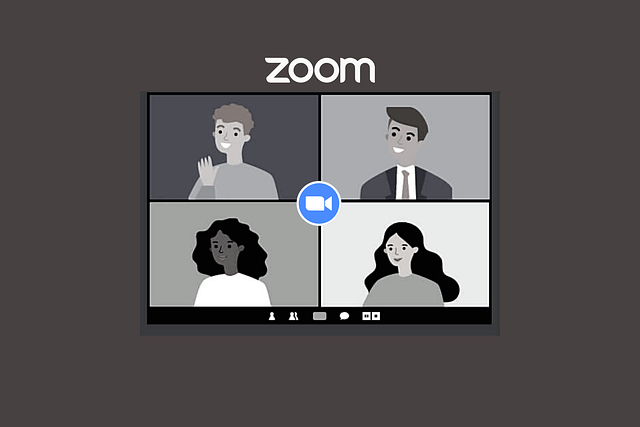
1. Choose Your Plan
Zoom offers a single license for each of its four pricing plans. But you’ll need more than one license to host meetings simultaneously. You have a choice between free and paid plans, including:
- Zoom Free: A free plan that allows users to hold unlimited one-to-one meetings. Even so, you cannot record meetings.
- Zoom Pro: A tier with a price tag of $14.99 per month. The meeting’s duration is capped at 24 hours.
- Zoom Business: This tier costs $19.99 per month with a minimum of 10 hosts per meeting. You can use vanity URLs and your company logos to brand meetings.
- Zoom Enterprise: The price tag for this plan is $19.99 per month.
2. Supported Integrations
Among the various integrations extending Zoom’s functionality are Box, Facebook Certify, Google Chrome, Kubi, Intel Unite, Marketo, Microsoft OneDrive, Microsoft Outlook, Okta, Salesforce, RSA, and Zapier. For learners, Zoom supports Learning Tools Interoperability (LTI) integration such as Blackboard, Canvas, Desire2Learn, and Moodle.
Other Zoom-supported integrations include:
- Acuity Scheduling
- DropBox
- Eloqua
- Firefox Google Drive
- Hipchat
- Hubspot
- Infusionsoft
- Microsoft Active Directory
- Pardot
What Is StreamYard?
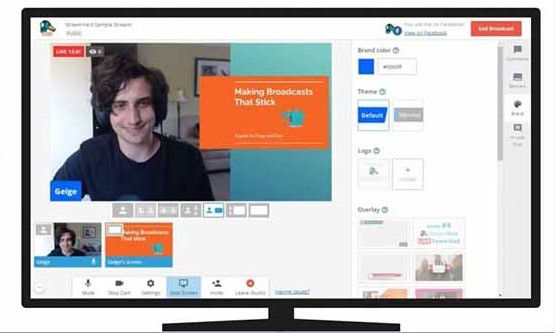
StreamYard is an online streaming studio that allows users to broadcast their screens, communicate, interview guests, and discuss anything. You can conduct direct streaming via Facebook, Linkedin, YouTube, Twitch, or any other platform, offering you a fast and seamless way for growing audiences and followers.
Since it is browser-based, all you have to do is log in to StreamYard through your web browser, preferably Google Chrome, without having to download the app. Register with your email address to start accessing the dashboard to begin streaming.
Who Is It for?
StreamYard’s powerful architecture favors vloggers and podcasters. It also suits individuals and businesses desiring to broadcast meetings via social media platforms. Its record and store function allows podcasters to record audio and video into separate files for later broadcasting. Plus, you can host up to 10 participants in a single session.
StreamYard’s Top Features
Here is a summary of StreamYard’s key features:
- Recording: Besides streaming, StreamYard allows you to record and store streams without going live. This function allows you to repurpose content for podcasting.
- Custom Branding: The platform lets users embed custom banners, colors, images, logos, GIFS, videos, and overlays to streams.
- Multistreaming: Use StreamYard’s multi-stream feature to broadcast to multiple channels.
- Engage Your Audience: Get real-time metrics of audience engagement with your content. StreamYard discloses audience retention, frequencies, comments, and queries on-screen.
Chroma Key: StreamYard’s Chroma Key allows users to string multiple layers of images, streams, and videos together. For non-studio broadcasts, this feature is a great way of making professional-looking streams.
How Does StreamYard Work?
1. Pricing
As a social network live streaming solution, StreamYard offers both free and paid pricing options. They include:
- StreamYard Free: This plan offers basic streaming services. With the free plan, you can share screens and host six participants. Though, you can only stream up to 20 hours with this plan.
- StreamYard Basic: Get rid of these limitations with a Basic plan billed at $20 per month. It has all the features of the Basic plan, plus unlimited streaming and a maximum of 10 participants.
- StreamYard Professional: A plan billed at $39 per month. It has all the features of the Basic Plan and some more. Extras include custom backgrounds, overlays, and RTMP destinations. You can also record and store eight hours of audio-visual content.
2. Supported Integrations
With the current technology, it is possible to integrate various websites and applications. StreamYard supports various integrations. They include:
- Facebook and Facebook Live
- Youtube
- Twitch
- Digital Delegate
What Languages Does StreamYard Support?
Initially, many websites were coded and available in a single language. Regarding this practice, StreamYard was coded in English. However, with the current advancement in the features of browsers, you can use Chrome Browser to translate StreamYard to any language.
Can You Stream to YouTube with StreamYard If You Have Less Than 1,000 Subscribers?
One of the main downsides of streaming on YouTube is the requirement of having over one thousand subscribers. However, with the help of StreamYard, it is possible to bypass the rule and stream with less than one thousand subscribers.
How Does Zoom Impact My Business?
A good communication channel not only makes your business grow by achieving its goals but also helps meet its constantly evolving needs.
Benefits of Zoom Video Conferencing:
Zoom’s incredibly long feature list simplifies how business teams can manage their time, enhance productivity, and scale the company. Technically, Zoom enables individuals to do more by providing simple video communications. But that’s certainly not the only upside.
Here are other reasons Zoom will help you do it all, including growing your client base, your revenue, and your organization.
1. Easy to Set Up, Manage and Use
You’re doing a lot of things, and one of them shouldn’t be providing IT support! Zoom offers simple purchasing and deployment with no hidden costs.
Any meeting may be started or joined with a single click, and the software allows for easy collaboration and participant control. Most importantly, deploying and managing Zoom doesn’t necessitate the involvement of an IT team.
2. Single Platform for Webinars & Chat or Meetings
With a single solution for meetings, webinars, phone, and chat, you can make the most of your resources. Your employees will appreciate the fact that they only have to use one tool.
The best part is that Zoom’s platform is constantly evolving to meet the needs of growing businesses, so you’ll never have to worry about switching to another communications platform.
3. Modern Communication Platform
Bring your team together for a video meeting (up to 100 people is normal), or just have a quick one-on-one meeting. Even in low-bandwidth areas, our HD video and audio deliver, allowing your teams to quickly connect, collaborate, and operate with agility.
4. Connect Via Desktop Clients, Browser, Conference Rooms & Mobile
Zoom supports all digital platforms, including Android, iOS, Linux, Mac.OS, and PC. So. Your team remains connected regardless of differences in computing platforms.
5. The Best Value and Return on Investment
Zoom’s App Marketplace offers businesses access to 200+ integrations from leading solutions vendors, including Google and Microsoft, at affordable prices.
Why Should I Not Use Zoom?
There are several valid reasons to be wary of Zoom. Security experts, for example, have discovered a number of serious flaws, one of which can be used to collect Windows passwords, which can be used to take over a user’s computer and tap into the cameras and microphone.
In 2020, Apple was obliged to intervene to safeguard millions of devices after learning that Zoom had installed a secret web server on customers’ Macs and that Zoom had an “attendee tracking” function that allows a host to detect if participants clicked away from the app during a conversation.
Below are several other reasons Zoom is not recommended:
- Zoom application is expensive due to the multiple subscriptions and integrations. Since most organizations have to use the subscription-based Zoom, the application ends up being more expensive.
- Zoom lacks comments control, a valuable feature for video conferencing applications.
- Zoom has a challenge of Zoombombing, which is the act of unwanted members joining a meeting. Due to the COVID-19 pandemic, organizations have failed in increasing the discretion of the Zoom meeting passwords.
- The quality of Zoom videos is not up to the bar. To get better quality, you have to buy a more expensive subscription.
- There is a constant requirement of downloading an application. You have to download an application for you to use the platform.
- The application has no constant cloud file sizes. Most of the features of the Zoom application depend on the subscription payment model.
What Are the Advantages and Disadvantages of StreamYard?
An effective communication tool is critical, both within and outside of the COVID-19 pandemic period, to keep a business functioning effectively. It improves organizational practices, eliminates silos, reduces errors, and keeps employees informed and motivated, which can, in turn, improve efficiency.
1. StreamYard Pros
StreamYard is one of the most popular platforms these days, and many users enjoy using it to interview multiple guests and broadcast the sessions on social media platforms such as Facebook and YouTube.
Furthermore, it assists the user in keeping the user engaged with useful material and attracting a good audience to their live session, as well as doing live stream interviews and sessions in numerous locations across the world with just a single click.
Below is an insight into some of its other advantages:
- Users Enjoy Seamless Interview Sessions. StreamYard allows users to provide audiences with engaging and interactive real-time content. It is the perfect platform for hosting multi-participant live online broadcasts. Users can add up to 10 people to a stream.
- Increase Audience Views. With StreamYard, users and businesses have access to a potent tool for increasing audience views and participation through its call feature.
- Connect with Audiences. StreamYard gives live chats between the host and the audience. This feature enables the host to respond to the comments
- Custom Brand Streams. When hosting a StreamYard session, you can include your organization’s logo on the screen, enabling brand streaming.
- Access from Any Location. StreamYard can be accessed from any location with internet connectivity.
- No Need to Download It. If you are tired of downloading applications to your PC, then StreamYard is for you. The platform is available from across various browsers giving web users power at their fingertips.
2. StreamYard Cons
Like any technological application, there are several downsides to the use of StreamYard. They include:
- The major downside to the use of StreamYard is that it is limited to ten users per stream.
- Compared to other platforms, including Zoom, StreamYard has limited features that are more appealing to advanced users.
Is StreamYard Value for Money?
Absolutely, if you ask me, although it’s a relative newcomer to the live streaming space, StreamYard has quickly attracted a strong following – and for very good reason – as it provides easy-to-use video communications that empower businesses to accomplish more.
With several useful features, including graphic and video overlays, a built-in video player for prerecorded content, and consolidation of viewer comments from numerous platforms, StreamYard makes it simple to produce and multi-stream polished-looking live streams.
The user interface is also straightforward and intuitive. It appears to be designed to strike a balance between advanced tools and a basic interface.
What’s more, StreamYard’s uniqueness, not to mention its tiered pricing and usage plans, will help you with challenges that are required in running a business, such as executing multiple processes with only a few people and a limited budget by prioritizing time and resources to make it all happen efficiently.
If you’re starting out, StreamYard has a 30-day trial free live streaming software plan providing access to impressive features. You’re also guaranteed a 16% discount on annual plans.
Which Is the Best Video Conferencing Tool for Personal Use?
StreamYard is better for personal use since it is free, no download needed, but can only accommodate up to ten users per stream.
Can I Stream Zoom with StreamYard?
Yes, StreamYard can work with Zoom when you have the relevant plugins installed. When using either Loopback or Voicemeter, it is possible to capture the voice and video by sharing the screen using the option in the Broadcast page under the StreamYard interface. Finally, you should select the Zoom Meeting option under the share screen button.
Verdict: Zoom vs. StreamYard: Which Is the Best?
The biggest challenge when considering Zoom vs. StreamYard is that they’re both cost-effective, powerful, and efficient communication channels. So, choosing the best between them can be somehow tricky. But there is no doubt that you will greatly benefit from the two incredible live-streaming apps. All you need to do is find out what works best for you and utilize it in the right way.
Note that StreamYard may be best suited for individuals looking to utilize platforms such as YouTube and Facebook. However, that doesn’t mean that you can’t get the best out of Zoom, which is capable of performing even better in some situations.
Liked the comparison? Follow our blog for more content like this, and let us ensure you remain updated with the latest tech.