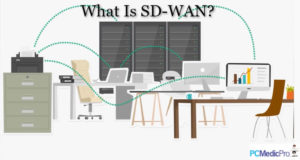If you are not tech-savvy in the laptop world, you might feel overwhelmed by the sheer number of choices. There are hundreds of reviews on a single laptop, where everyone has a different perspective. To lighten your load, we present the “best laptops for students” list in 2020.
For this laptop list, we will be looking at the following features to help you shortlist the perfect laptop:
- Performance
- Display
- Keyboard
- Thermals
- Portability and Build Quality
Please keep in mind that no laptop is perfect in all aspects. All laptops have some tradeoffs, and it’s your job to determine whether the pros outweigh the cons.
Our team has finalized five all-rounders’ best laptops that should be suitable for all college-going students.
1. Dell XPS 13
The Dell XPS 13 is the go-to choice for any college student. It’s light, portable, and supports a 13-inch screen. The performance on this budget laptop is excellent, and the display has razor-thin bezels. It boasts of an Ultra HD, 4K panel, which is very good for content consumption.
In terms of gaming, this device handles most gaming titles very well. It’s core i7 processor makes us for the integrated graphics. Therefore, this laptop is excellent for light gaming.
The keyboard on the XPS 13 has decent Key travel and is very responsive. It is the perfect keyboard for a college student to use this keyboard for typing out essays and project papers. The device does get a bit hot while gaming but does not throttle. In terms of portability and build quality, this device feels well built and can easily fit in your bag.
Dell is using a carbon fiber body for the palm rest area, which feels grip-friendly and premium. Overall, this device is very able and excels in almost all aspects of usage.
2. HP Envy 13 (2019)
The HP Envy 13 rocks a low-key, understated look with competent performance. Its logo and overall design aesthetics do not attract unwanted attention while simultaneously displaying a sense of reliable quality. The frame rates during gaming are favorable, as this ultrabook has a dedicated MX 250 Graphics Card.
It can play most gaming titles with ease but is not well suited for playing competitive titles. The display is very bright and has both 1080p and 4K Panel variants. It is also sufficiently well lit and color accurate for content streaming and using outdoors.
The keyboard in this device may take a bit of time to get used to, but otherwise, it’s pretty straight-forward, especially for programmers. The thermals are excellent, and even during intensive gaming, the temperatures do not exceed 70 degrees Celsius.
The battery life of this notebook is impressive. Scrolling through webpages with many chrome tabs open is a breeze for this device. The build quality and portability are top of the line in this price range.
3. Apple MacBook Air (2020)
The Apple MacBook Air is the go-to choice if you are looking for a reliable alternative to Windows OS. The Mac OS design is very minimalistic and user-friendly. In terms of performance, this device has an i3 and an i5 version. If you would like to enjoy some light gaming and video editing, the i5 is better.
But in everyday use, both of these devices work identically. The MacBook’s display is very bright and color accurate. The storage on this device is now 256 Gigs, which is more than enough for school work. However, there are cheaper options than the MacBook Air, which offers more storage.
Apple has also removed butterfly switches and replaced them with scissor switches, which are more reliable in build quality and typing experience. The thermals could have been better, and the device throttles at times. Overall, this laptop’s build quality and portability are on point this time.
Although it has underwhelming performance, the Mac OS compensates for it. If you are not too picky with laptops and want an Apple device as a student, this device is excellent.
4. Lenovo Yoga Slim 7
The Lenovo Yoga Slim 7 is true to its name, weighing a mere 1.3 kg. Its performance is exceptional for the money. The thermal system is pretty capable, but it does not fare well with extreme performance mode enabled, as the temperatures cross 100 degrees when stressed heavily.
If you are a casual gamer, this laptop is suitable, but not for serious gamers. This device has various display variants, but the better panels have excellent color accuracy at 350 nits.
The notebook is also quite portable for students. The Ryzen processor, paired with the MX 350, enables it to perform video editing with great ease. It outperforms other competitors, such as the Razer Blade 15, a more premium notebook choice for creators and students.
This device’s most staggering feature is its 17-hour long battery, which can last you two or more days of usage with ease. The keyboard is decent, and the typing experience is very comfortable.
The build quality and portability are outstanding, as it possesses an aluminum body, and the screen has little screen flex. Overall this device is definitely worth purchasing.
5. Microsoft Surface Go 2
The Microsoft Surface Go is a more premium, sleek device for a lower price tag. It is a 2-in-1 convertible device. The screen can detach itself and act as a tablet, which is quite useful for students. The tablet has a glossy finish, which may or may not be a driving factor for some people.
Although the specs can feel limited for the price, the overall performance difference is not huge. The crystal clear display and the excellent build quality more than compensates for the cons.
Since the screen also acts as a tablet, it is required to have thick bezels for grip. Its overall bang for the buck is admirable. You should consider this laptop if your usage is more geared towards content consumption or requires a vivid display.
The thermals are alright, considering that this laptop is roughly 10.5 inches wide. It might not be capable of handling every title, but the GPU tradeoff is the portability cost. Overall, this device excels in its price range and is a better overall package for a convertible device.