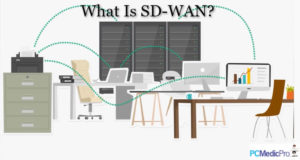In this blog post, I will cover the various parts you need to build your own computer.
You will need a computer case. Computer cases come in four sizes the largest to smallest ATX Full Tower, ATX Mid-Tower, Micro ATX Tower, and Mini-ITX Tower.
The sizes vary due to motherboard size and how they will operate depending on personal preference. If you are say a gamer, I would go with the ATX Full Tower and ATX Mid-Tower because gaming computers have a tendency to use larger graphic cards to ensure proper performance.
You will need a motherboard, this is the base where all the hardware is connected to and run on. These include the graphic cards, the sound cards, the ram, and the CPU.
The motherboard when fully operational it will run a basic program called bios it shows up before any operating system is installed (like windows, Linux, or Mac) or hitting the delete key before startup. It allows the user to manually change the performance of a computer.
This allows overclocking, a term used when outperforming a computer’s limitation, though it can be risky. Like the case sizes above motherboards are labeled the same to correspond with case sizes.
CPUs or central processing unit is the computer’s heart that allows information to load faster. There are two brands intel and AMD. Intel has reliable performance though it’s more expensive while AMD is less on high performance it makes up for the cost.
There are different CPU speeds to lessen load times for an office computer you just need to be around 2.0 GHz, but for a gaming computer, you may want something above 3.4 GHz. The CPU physically contains copper 240 pins on its button and goes into the motherboard (depending on CPU brand) slot that has a lever that allows the pins to stay in place.
Always have a heatsink (fan or water-cooled) to be placed on top of the CPU because they produced a lot of heat which can damage them if there is nothing to absorb the heat.
Video cards (a.k.a Graphic cards), this part allows the computer to show images, play videos, and games. A basic video card is just the size of a credit card they fit inside a PCI slot on the motherboard, as for the more heavy-duty cards for gaming require a 16 pin PCI slot being as big as a desktop keyboard and have fans attached to them. There are two main brand names AMD and Nivida.
Ram or random access memory, these memory sticks usually come in sets of 2 or 4. The purpose of ram is to allow a number of programs to run all at once and prevent computer crashes.
For video games, this is necessary because even if you have the most powerful graphics card on earth you still need enough ram for computer stability to prevent lagging and at worst game freezies. The maximum amount of ram you can have is about 32 Gigs but I would just stick with 8 Gigs
HDD or Hard Drive Disk, This looks like a small steel case, it allows the computer to save information such as programs, documents, videos, and photos. You attach this piece to the motherboard using a SATA cable.
The largest HDD can store around 3 Terabytes of data. Right now though a new type of drive which allows a faster rate of data transfer is becoming popular called an SSD or Solid State Drive, it’s the size of a deck of cards
A disk drive allows the user to insert a disk into their computer to mainly update software drivers, videos, and games.
Lastly, the OS or Operating System is the key feature you will need to have a proper computer working. There are three types Windows, Linux, and Mac.
Windows are the best choice if you want a user friendly with customization. Linux if you want the cheapest possible operating system. Mac if you want an absolute user-friendly experience though it lacks certain customization
That’s what you need in general for a computer