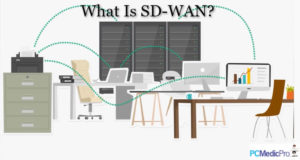If your computer begins to have trouble running a powerful new program that you’ve installed, begins to run out of disk space, or simply begins to slow down in general, it can be tempting to simply do away with it and buy a new one.
In some cases, however, this is not necessary, and money can be saved by simply upgrading certain hardware components of the computer you already have. “Hardware” simply refers to the actual parts that make up a computer (RAM, hard drive, CPU, Graphics card, etc). These parts can become outdated, or simply wear down as time goes by.
One thing to make sure of before upgrading, however, is that the problems you’re having are a result of outdated/worn down hardware.
There’s no point in replacing a hardware component if it’s not causing the problem. A lot of computer “slowness” results from viruses or other malware working behind the scenes without your knowledge. Disk fragmentation, which gradually builds.