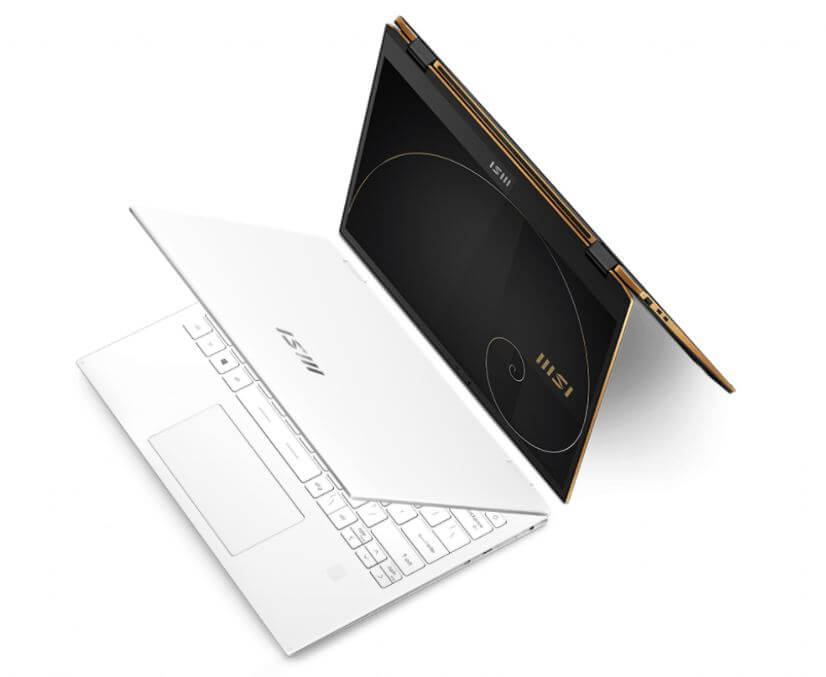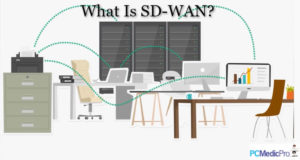In the current digital world, people are more reliant on devices, like laptops, than ever before. Although it’s for a good reason, it presents several complexities. Regardless, the majority of gaming and business laptops today don’t offer a holistic package of processing power, unhindered mobility, battery life, or something that is quite often left out — a good design aesthetic.
But all that changes now thanks to MSI, a leader in business and gaming notebooks, the recent focus on premium light and thin convertibles with high-end specifications. The result of this approach is the MSI Summit E13 Flip Evo.
It is designed with bronze-colored trims, a matte ash-colored surface, “diamond-cut” corners, and an italicized logo. What’s more, the visually striking laptop also integrates a myriad of exceptional performance features and an incredible battery.
Indeed, the MSI Summit E13 Flip Evo convertible is everything you would ever need in a stylish laptop. Read on for a detailed insight into everything you need to know about it in this review.
What Is MSI Summit E13 Flip Evo Convertible?

As its name suggests, the E13 Flip Evo is based on the sophisticated Intel Evo platform, which offers incredible features. Among these features include superfast online connectivity (WiFi 6E), Tiger Lake CPU performance from the 11th generation series, long battery life, and a wide range of ecosystem accessories such as the MSI pen.
One of the most notable features in the MSI Summit E13 Flip Evo is the 16:10 aesthetically designed golden ratio display. Besides, it is convertible to ensure that you comfortably work at home.
Top Features:
1. Processor
The MSI E13 Flip Evo comes with an 11th generation Intel Core i7-1185G7, Tiger Lake UP3. It is capable of hitting speeds of up to 4.8 GHz.
2. Graphics
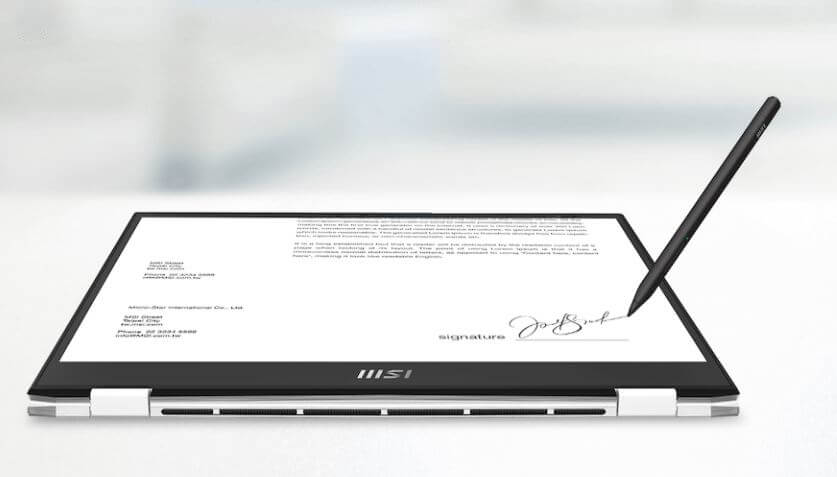
One of the best things about the MSI E13 is its crystal-clear display from the Tiger-Lake U GPU with 96 EUs. The graphic adapter has 1350 MHz of core and 1400 MHz of memory.
Additionally, its screen has a 16:10 display ratio and measures 13.40 inches, 1920×1200 pixels, and a native pen support feature.
3. Storage
The MSI E13 is designed with a storage capacity of 1TB or 1024 GB SSDs capable of delivering incredible speeds.
The SSD storage ensures the transfer of data is fast and efficient.
4. Security
Apart from incredible performances and crystal-clear displays, security is always guaranteed. Among some of its top security features include a device lock to easily manage and access data from your SD card slots and USB.
It also comes with a Trusted Platform Module (TMP) to provide protection to your hardware and provide other security-related functions.
5. Networking
The MSI E13 is designed with a wide range of networking features to ensure optimum performance. Among some of these features include multiple Thunderbolt 4 ports capable of transferring up to 40Gbps of data.
Apart from the incredible speeds offered by the Thunderbolt 4 ports, the E13 is also designed with PCIe Gen 4 storage support to boost your daily workflow. It is also the very first laptop designed with the Wi-Fi 6E feature.
The technology integrated into the Wi-Fi 6E contributes to ensuring users enjoy a smooth network and stunning speeds whether streaming online videos or transferring large files.
What Is Unique About MSI Summit E13 Flip Evo Style and Design?
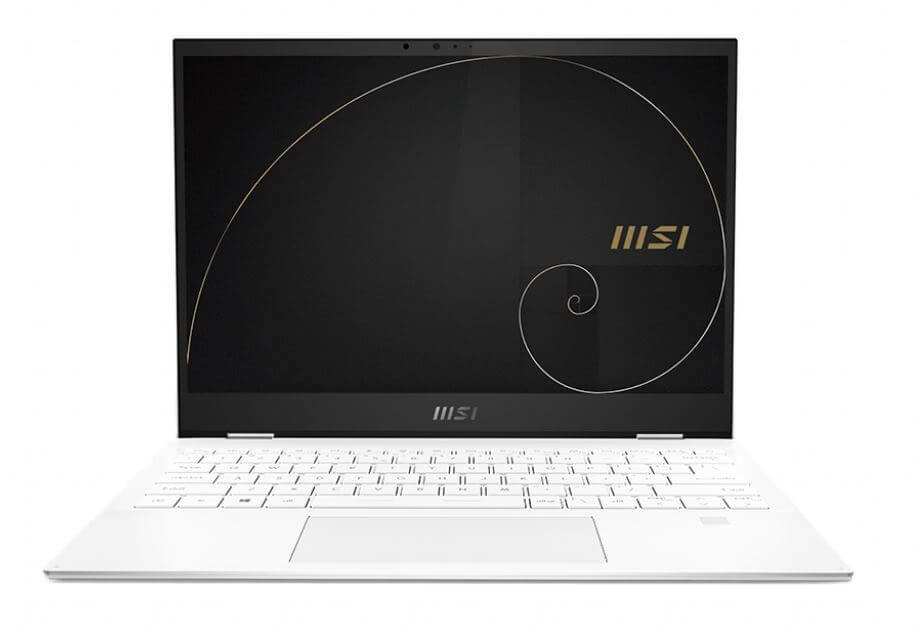
Everything with the E13 is unique! From the minute you set your eyes on the incredible MSI Summit E13, you will know you are in for a premium product. Its 13.4-inch display has stunningly decent and bright colors. Besides, its 120GHz refresh rate ensures that users get silky smooth pictures.
Moreover, it’s designed with a black aluminum casing and copper accents surrounding the entire chassis. These visual features are reminiscent of the HP Spectres series. Also, beneath the sleek black deck is a standard keyboard with white accents around the keys. Beside it is a copper-accented touchpad.
Even better, the E13 is convertible and can easily rotate 360 degrees while still attached with magnets to the underside, which makes it a 2-in-1 device. What’s more, there are not too many ports. There is just enough to get the job done.
You will find two Thunderbolt 4 ports, one USB type-A port, a microSD card slot, a headphone jack, and one Type-C port.
How Is the New Intel Evo Platform?
Performance, style, reliability, and everything- wherever you are and on the go. Intel partnered with top laptop manufacturers to provide users with an exciting lineup of 11th generation Intel Core i5 or i7 premium laptops.
Technically, Intel Evo platform-based laptops are built for everything an IT specialist or user would need. The technology integrated into these laptops brings together remote manageability and hardware-based security features.
It also incorporates other features such as an instant wake button, thin style, and incredible responsiveness to provide users with everything they would ever need on a laptop.
What Are the Advantages and Disadvantages of the New Intel Evo Platform?
MSI’s latest Summit Series laptops come with a range of features, including enterprise-grade protection and “outstanding” battery life. The laptops are also designed with hinges that allow users to rotate the screen into a tablet-like mode, which is accompanied by a stylus for writing and drawing directly on the screen.
MSI also included a 16:10 aspect ratio display in these versions, which it claims provides 10% more visual real estate and eliminates the need to scroll frequently. Apart from that, the laptops have Computer Numerical Control machined bodies for improved longevity, which the company claims would guarantee years of ‘sturdy’ screen rotations and hinges.
Here is a highlight of some of its pros and cons.
1. Pros New Intel Evo Platform
- Designed with premium visuals and sound quality
- Features the built-in Intel Wi-Fi 6
- Has fast-charging and a long-lasting battery
- It integrates the new and boundary-breaking performances from the 11th Generation Core i5 and i7 processors.
- Remarkable responsiveness features
- Immersive viewing experience
- Fast and reliable connections
- Universal cable connectivity
- Users get things done fast
2. Cons New Intel Evo Platform
- Can be a bit expensive
Should I Buy Ready-Configured MSI E13 or Bare-Bone?

You should go for the ready-configured laptops because it saves you time to fix the little pieces together.
Technically, a barebone laptop is the opposite of the ready-configured option. It is shipped without an OS and the majority of its parts are sold separately.
However, if you feel like you might need to improve your laptop’s performance features, you can replace the existing components with your desired choice. Here is a highlight on why your next MSI E13 should be barebone.
- Barebone laptops are cheaper
- You can upgrade to any hardware of your choice
- You can install any operating system
- It is possible to customize the laptop to fit your personal need.
Notably, when looking for a barebone laptop, check for the re-seller lingo “barebone PC.”
Final Verdict: Is the MSI Summit E13 Evo Convertible Worth Your Money?
Yes, it is worth every penny. Everything about the new MSI Summit series is fantastic. You get to enjoy a myriad of exceptional performance features, a crystal-clear display, and a timeless design. The fact that it integrates a 2-in-1 design and is the first laptop to incorporate the new Wi-Fi 6 makes it the ideal option for anyone looking for a top-performing laptop with a stylish design.
Enjoyed the review? Follow our blog for more reads like this, and let us ensure you are always updated with the latest deals and information.