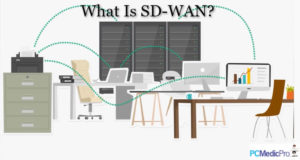1. Update your operating system such as windows:
Newer operating systems run more effectively while older ones can slow down your computer.
2. Get rid of unused or temporary programs:
Unused programs and temporary files just take up space. A computer with more free space runs much better. You can also get rid of harmful programs in this process if there are any of those on your computer.
3. Turn off luxury features:
While a better graphics card or cool, new features may make your computer more appealing, they can also slow the system down. When the computer has more difficult tasks to process it will take longer.
4. Empty the recycle bin:
These files also bog your computer down and when you free up space it allows more memory for other important items.
5. “Cold reboot” your computer:
Turn your computer off completely then back on again. This helps kill programs that are constantly running and taking up memory.
6. Keep the computer in a cool area:
If a computer is warm the fan will have to work even harder to cool off the computer which uses up more energy. This is especially important for laptops since they usually rely on a battery for a power source and less energy used mean a more efficient process for the computer