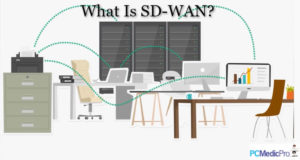The video world is changing very fast, and it can be easy to be left out. Nowadays, people prefer interactive live streaming content as opposed to static video content.
The solution here is the application of streaming software. The software helps you stream live videos, embed interactive content, chat with your fans, collect payment and manage more things.
The good news is that there are a lot of software options that you can use, especially if you’re into YouTube. In this article, we’re going to explore the best streaming software for YouTube in 2021. The reviews put into perspective the pricing, video quality, video editing capabilities, support, streaming capabilities, and integrations.
Top 8 Best Streaming Software
Here are the top 8 best streaming platforms for YouTube:
- OneStream
- Wirecast
- Xsplit Broadcaster
- Streamlabs OBS
- OBS Studio
- vMix
- Lightstream
- StreamYard
1. OneStream

OneStream tops our list of the best streaming platforms for YouTube. It can record and stream pre-recorded content and post them on over 40 platforms.
The pre-recorded content option allows you to prepare and schedule broadcasts to any social platform at least 60 days prior. The live streaming option allows you to incorporate other streaming tools into one stream to configure it and start multicasting.
It’s very easy to schedule a pre-recorded video. All you have to do is upload a video, pick a time and date, and then choose your streaming destination such as Facebook, Instagram, Twitch, Periscope, and for our case YouTube.
Key Features:
- No need to install any software
- Schedule contents for at least 60 days prior and stream to at least 40 sites
- You can have multiple team members in a single account
- Allow custom RTMP streaming
- Multiple upload options such as screen share, camera, and files
Pricing:
You have four pricing options to choose from:
- Free – no multicasting, one social account, max of 5 minutes per stream, unlimited streaming, 5GB maximum size of the file.
- Basic goes for $10/month – pre-recorded multicasting, limitless streaming, 5 GB max file size, 15 minutes max per stream.
- Standard ($39/month) – Unlimited size, unlimited streaming, one-hour max/recorded stream, real-time and prior-recorded multicasting.
- Professional ($89/month) – Unlimited file size, unlimited streaming, 8 hours max/recorded stream, real-time and prior-recorded multicasting.
2. Wirecast
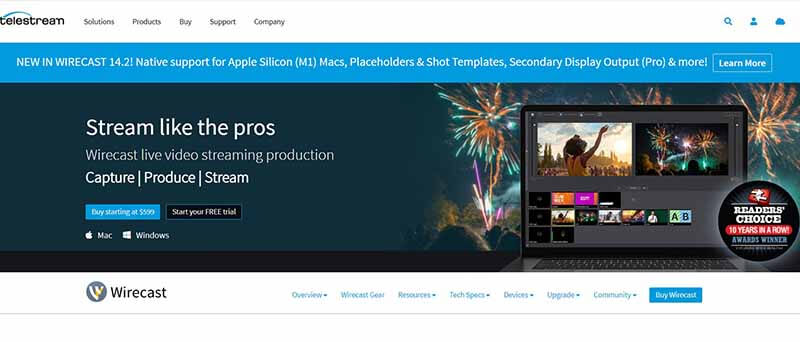
Wirecast is the top professional streaming platform for YouTube and other platforms. Telestream creates this live streaming solution. It enables you to create on-demand broadcasts and TV-like live streams.
All you have to do to use this product is to plug in your camera and mic. You can cover all types of live events, including television, live sports, radio & news broadcasts, and worship services. You also get a free iOS camera application.
Key Features:
- Offers limitless access to over 500,000 media contents such as music and video.
- Multiviewer capabilities.
- ISO recording capabilities.
- Presents live stream professionally using Chroma key, playlists, and QR codes.
- Records videos easily in MOV and MP4 files.
Pricing:
The products offer 2 versions:
- Wirecast Studio going for $599. Offers improved live streaming and production
- Wirecast Pro going for $799. Offers effective live streaming and production
3. XSplit Broadcaster
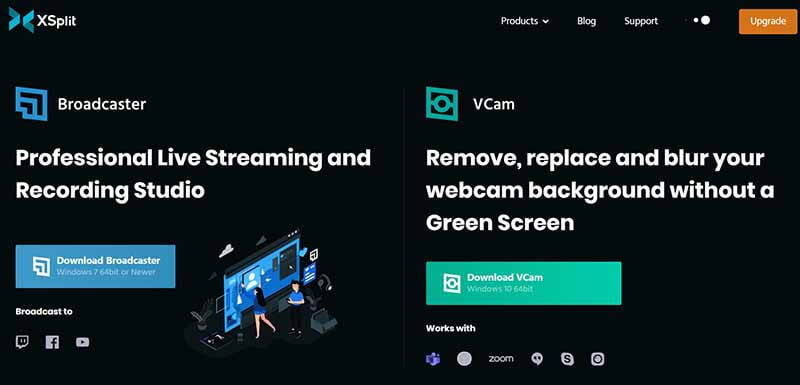
This product ranks as the best solution for recording and lives streaming console gameplay. It lets you manage your recording or live stream activities within seconds.
It has an in-built stream control HUD to assist you:
- Start and stop broadcasts
- Interact with chats
- Increase engagements by monitoring stats
- Focus on live events
A projector mode allows you to showcase various scenes to different devices linked to your device. XSplit manages encoding settings by itself. It also guides you on how to implement the right stream and set up for the best available quality.
There is also XSplit Gamecaster which is a high-quality solution that comes at a free cost.
Key Features:
- An intuitive editor adds donation trains, followers, events lists, subscriber goals, and tips cups for making live streams top-notch.
- Has a scene preview editor
- Use NVENC options for customizing settings to offer optimal performance and quality.
Pros:
- You can broadcast to multiple devices simultaneously.
- Ability to record and stream in 4k quality.
- Supports Facebook chat, YouTube chat, and Twitch chat.
- It displays a live status for gauging the new followers, cheers, subscribers, and super chats.
- Uses stream annotations and a whiteboard for live analysis and illustrations.
Pricing:
There is a free option that offers limited features. However, the Pro option goes for $2.50 monthly.
4. Streamlabs OBS
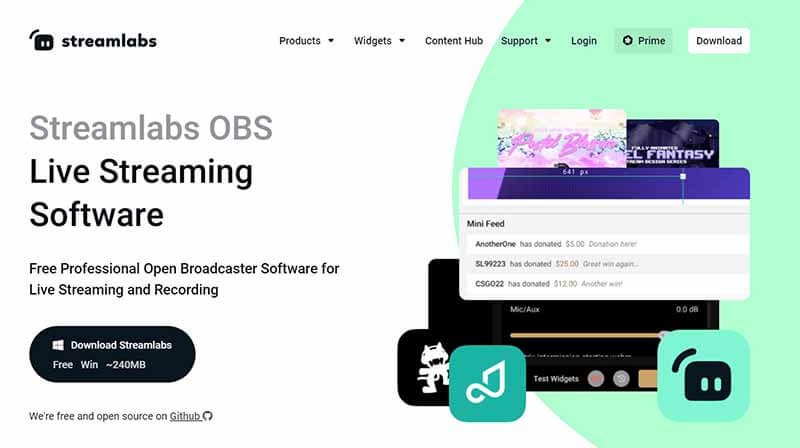
Streamlabs is the best solution for businesses and live streamers seeking an open-source solution. It’s a cloud-based platform for YouTube, Twitch, Instagram, and Facebook. You’ll access several templates, stream overlay, and assets that you can use to customize your streams.
It also offers an app store that provides 46 applications to assist you with:
- Streaming to multiple sites simultaneously
- Interacting with viewers in different ways
- Achieving more automation
- In-depth and powerful analytics
It’s also possible to embed multiple elements such as alert box, goals, and many other direct Streamlabs websites.
Key Features:
- Offers a Streamlabs dashboard – Users can employ the dashboard for making changes with just simple clicks.
- Themed visual layout – The product offers themes for major genres and games. You are also able to deliver an amazing experience through animations, graphics, and effects.
- Widget themes – You can choose different widgets from various broadcasts.
Pros:
- The product is available for free
- It offers an instant live stream
- Has key performance metrics to monitor your live stream performance
- Ability to control broadcast quality using video stabilization and speed adjustment features
- Easily stream, split or merge with multi-screen
Pricing:
Streamlabs OBS is an open-source and free solution. However, there is a premium version for professionals, which goes for $12 monthly.
5. OBS Studio

OBS Studio (Open Broadcaster Software) provides a cross-platform, open-source, and recording solution. This solution enables you to execute audio or video capturing, mixing, and editing in real-time.
It’s possible to create customized scenes using different sources such as window captures, text, webcams, images, and capture cards. You can also employ its audio mixer with filters such as noise gate, noise suppression, and gain.
Key Features:
- Studio Mode – Previews your sources and scenes instantly for last-minute adjustments.
- Hotkeys – Sets up hotkeys to support actions, including stopping/starting streams, switching scenes, and muting audios.
- Modular ‘Dock’ UI – Rearranges the layouts to fit your branding requirements.
Pros:
- Compatible with Linux, Windows, and Mac.
- Has a unique API to integrate several scripts and plugins.
- It has a ‘Multiview’ feature for monitoring eight different scenes at the same time.
- Can swiftly switch between scenes using customizable transitions.
- Can change your video bitrate depending on the speed you uploaded with.
Pricing:
The solution is completely free software for YouTube streaming.
6. vMix
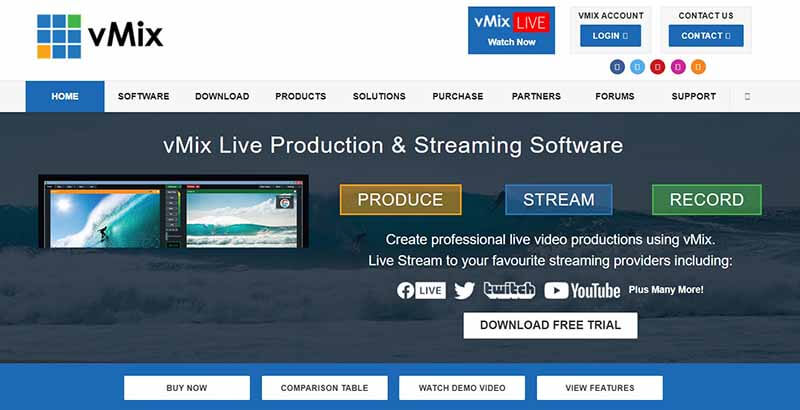
If you run a big-budget live production, then vMix is the best solution for you. This vision mixing platform allows you to stream audio, videos, and cameras. It’ll help you broadcast live videos and manage high-quality live HD mixing.
With vMix, you’re able to live stream, record, and switch videos in Full HD, 4k, and SD. You can achieve all this using various sources, including images, powerpoints, cameras, DVDs, and video files.
Key Features:
- At least 100 animated stickers, titles, and related graphics.
- Ability to add can add at least eight remote guests to a live show.
- Has a full 3D acceleration.
- It has 13 stunning transition effects such as Fade, cut, wipe, zoom, slide, crosses zoom, fly, cube, FlyRotate, CubeZoom, etc.
- vMix can be used for simultaneous streaming, output, and recording.
- Supports various formats, like MP4, WMV, MXF, MOV, H264, and MPEG-2.
- Has vMix social, which integrates Twitch, Twitter, Facebook, and YouTube.
- vMix replay that supports instant HD replays.
Pros:
- Has a 60-days free trial.
- You can start a live stream with just a browser and webcam.
- Captures events with just a single click.
- It has an ‘Automatic Mix Minus’ feature to eliminate echoes from audio.
Pricing:
There are five versions that you can access here:
- Basic: free
- The basic HD for $60
- HD version: $350
- 4K version: $700
- Pro version: $1200
7.Lightstream
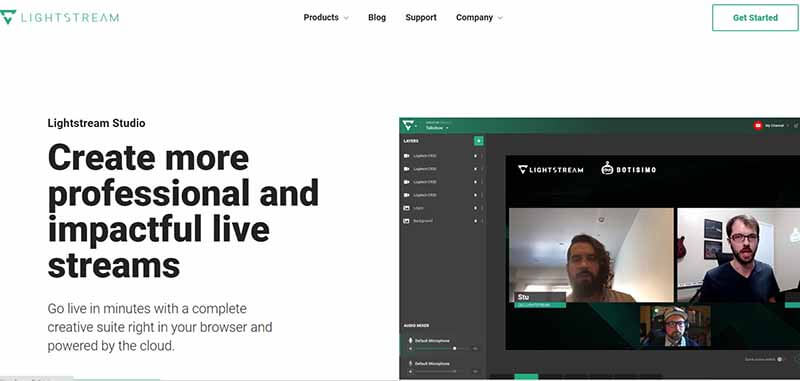
If you’re seeking a cloud-based product, then Lightstream might be what you’re looking for. Lightstream lets you create impactful and professional streams within minutes.
The software has an equipped drag-and-drop editing feature that offers limitless creative projects, scenes, and controls. It still offers you integration for on-stream alerts, moving graphics, and reliable displays to assist you in driving your social engagement.
There is a chance for you to invite users on a stream. There is a chance to host several events, including interviews, product launches, podcasts, interviews, and discussions. Lightstream is developed using a cloud-based architecture, meaning that you don’t have to download and install the software.
Lightstream offers 3 sub-solutions:
- Lightstream Studio – This allows you to stream directly from any browser.
- Lightstream Arsenal – Monitors important analytics to help you grow your channel.
- Lightstream Cloud
Key Features:
- Offers remote control
- Zero setups since all you need is a computer and access to the internet
- Live support – There is a one-on-one live support
Pros:
- There is a reliable integration with YouTube, Twitch, and Facebook.
- You can stream for unlimited hours.
- During the live stream, you can chat privately with guests.
- Even with a disconnection, you’ll remain live. Your users will be informed of the same.
- Live streams are available in different qualities.
Pricing:
There is a free version if you don’t want to pay for extra features. The free version will offer a maximum of 720p and up to 3 hours of stream length. There is also a premium version that goes for $99 per month. This version offers a maximum quality of 720p and up to 12 hours of stream length.
8.StreamYard
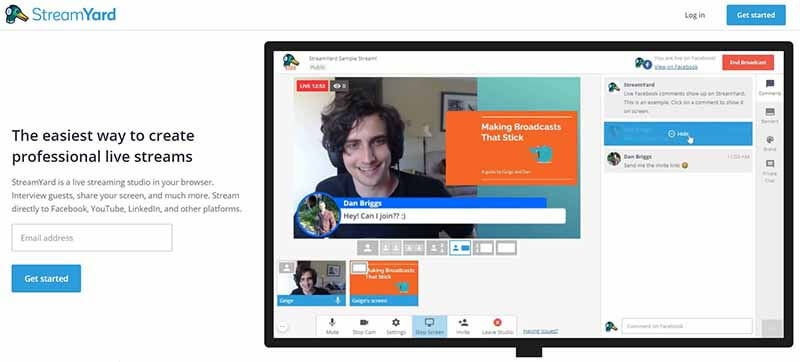
StreamYard is another top streaming platform where you can share interview guests or screens and discuss or engage anything. It’s also the best way to grow your audience or followers. With this platform, you can stream directly from Facebook, Twitch, Linked In, YouTube, among others.
StreamYard allows you to have engaging and interactive interviews thanks to its ability to offer a chance to at least ten people in a stream. You can also impress your guests by selecting different images, GIFs, colors, and videos with simple clicks.
It’s possible to incorporate custom logos and graphics within minutes. The platform will handle the complex things and leave you to concentrate only on ideas and content to grow your brand.
Key Features
- Allows question & answer
- Live chat feature
- Audience analytics
- Customizable branding
- Event scheduling
- Broadcast recording
- Allows HD quality streaming
- Video monetization
- Multistreaming
Pricing:
StreamYard offers a free version that allows up to six participants at a time. There is a basic option that offers additional features for $20 monthly—the total number of participants in a stream increases to 10. Finally, there is a professional option that offers full HD for just $39 monthly.
Features of Top Streaming Platforms for YouTube
Most live streaming software is more advanced and complex than ever before. They offer user-friendly and intuitive interfaces that meet the requirements of the virtual world. There are even some that provide features that you’ll never need. However, there are basic requirements that you must consider before selecting streaming software. Here are some of the features:
1. Live chat
A live chat feature helps you to boost your live stream’s engagement. It enables you to engage your audience and respond to their queries. You also get their reaction as soon as they happen.
2. Preview editor
This feature is there to enable you to check your video clips. This way, you can create new clips or make last-minute edits.
3. Extensive Templates/Themes
Themes that are customizable normally develop a more immersive and personalized live streaming feeling. For instance, if you add a welcome section on the screen, you’ll achieve personalized streams.
4. Multiview feature
This feature assists in monitoring the cams. With simple clicks, it becomes possible to transition and switch between multiple cams.
5. Real-time analytics
If you want to gauge the engagement and success of your live streams, the software needs to have real-time analytics. You’ll be able to track different metrics such as new subscribers, number of viewers, and engagements based on demographics and geography.
6. SDK and API
API infrastructure and mobile SDK allow you to integrate live streams into cloud applications, and video services.
7. Social sites integration
Effective integration on social sites allows you to stream from various platforms, including Twitch and YouTube, at the same time.
Conclusion
If you’re looking for a top streaming platform for YouTube, you can choose from any of the above seven options. Some of the live streaming software offer services at free cost. It would help if you always were careful while selecting a product that meets your needs.
For instance, Streamlabs OBS and OBS Studio are the best options if you want an open-source solution. If you’re a large company seeking to broadcast live events, then vMix and Wirecast are the products for you. Always review your budget and requirements before making the final decision.