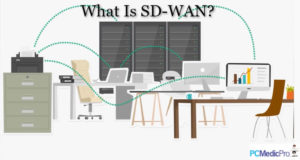Did you know that 71% of Americans are skeptical about financial info or credit card theft than anything else? What’s more, 67% of U.S citizens also worry about identity theft when visiting sites that require filling in their details.
Based on the number of cyber-attacks that happen daily, we can understand the reason to be wary. The fact is there are about 4.66 billion active internet users worldwide – 59.5% of the global population – but not everyone installs the required security measure to safeguard their online presence.
For this reason, hackers are capable of manipulating the internet to get credit card numbers or financial information. Even so, what can you do to guarantee your online safety? One of the best ways to ensure top-notch security is to frequently update your operating system.
What Is an Operating System Upgrade?

Technically, an upgrade is simply adding or fixing issues with the latest detail on your current version. When you upgrade your operating system, you add patches that keep things current and up to date.
If you frequently use computers, you might have probably come across the nagging updates informing you to install the latest security updates, service packs, or driver patches.
Well, these are examples of system upgrades that are fundamental to ensure your computer’s stability both online and offline.
You will find some to be critical while others are optional. However, a delay in downloading or installing them can make your computer vulnerable to attacks.
But what if these pop-ups piss you off and you decide to ignore the update button? Read on to find out the dangers of doing so.
How Do I Update My Operating System?
Performing updates on your computer is quite easy. Fortunately, for Windows 10 users, updates are made automatically.
However, if you want to be certain, you can search for ‘Update Settings’ on the taskbar’s search panel, and then click ‘Windows Update Settings’ to access the available options.
The update process for macOS users is also quite easy. All you need to do is click on ‘System Preference‘ on the menu and then click ‘Software Update’ to get the latest version.
How Often Should I Update My Operating System?

The operating system enables you to perform different tasks on your computer such as typing with your keyboard, browsing the internet, or watching movies. Your computer should be on a regular update and replacement schedule— update your software at least once a month, and replace your hardware at least every 5 years or so.
Microsoft Windows is the most recognizable operating system with a market share of 77% of the global desktop. Apple computers utilize an OS known as MacOS.
These operating systems have been in existence for quite a long time and frequently release new versions. Windows 10 is currently the latest Microsoft OS version and MacOS 10.15 or Catalina for Apple users.
The main reason you should update your computer with the latest version is that it is quite easy to upgrade to a new version than the obsolete ones. Besides, Microsoft constantly provides security patches to protect users from hackers.
What Happens if I Don’t Update My OS?

If you are already using the latest macOS or Windows 10 version, you already know why updating your system can prove to be a daunting task.
Some service packs or security patches will require several restarts before the update is complete. Although the majority of OS updates are scheduled late in the night, forcing your computer to close all the apps might make you lose unsaved work or browsing sessions.
It can be a nuisance, especially if you need to update the system several times a week. Nonetheless, it is a fundamental process that needs to be done. Here are some of the benefits of updating your operating system.
1. You Get Access to Future Technology
One of the main benefits of installing the latest system updates is that you gain access to the latest enhancements in technology.
For instance, Windows 10 users get to enjoy features such as augmented reality and HoloLens, which mixes physical space with virtual reality.
macOS users, on the other hand, enjoy seamless connectivity to their iPhone and iPad as well as a myriad of exceptional apps such as translate all.
2. Fixes Security Holes
Cyber-attacks happen after every 39 seconds. These hacks are either aimed at defacing a user’s desktop or holding important emails or files for ransom.
You might feel safe if you have never been hacked. But is your system secure? All you need to do is fix security holes by updating your operating system.
When all the exploits are taken care of, it also means that your system will be more secure in the coming future.
3. You Get the Latest Features
There is quite a wide range of applications and new features available when you install the latest update. For instance, Windows 10 allows you to use Android apps such as Snapchat or WhatsApp without an Android phone.
What’s more, these apps use their window, which helps keep your system secure and stable. You can easily switch from messages on your phone to documents on your computer without compromising your computer’s performance.
Is a Patch the Same as an Update?
No, but let’s face it- the first thing that will probably come to your mind when you hear of the word patch is something designed to ruin your life. Contrary to this belief, patches are designed to make systems better and safer.
They prevent hackers from exploiting vulnerabilities in your operating system. Patches fix codes that make it easy for hackers to delete important files or install malware on your computer.
Technically, what you have been so busy working on that you didn’t have time to update your system will be at risk if you ignore important reminders.
Final Verdict: Should I Update My Operating System?
Yes, if you want to be safe online and offline, you should update your operating system regularly. Ensure you put the above factors into consideration the next time you are planning to update your system to guarantee your safety.
Follow our blog for more exciting articles like this or learn something new in the tech world.